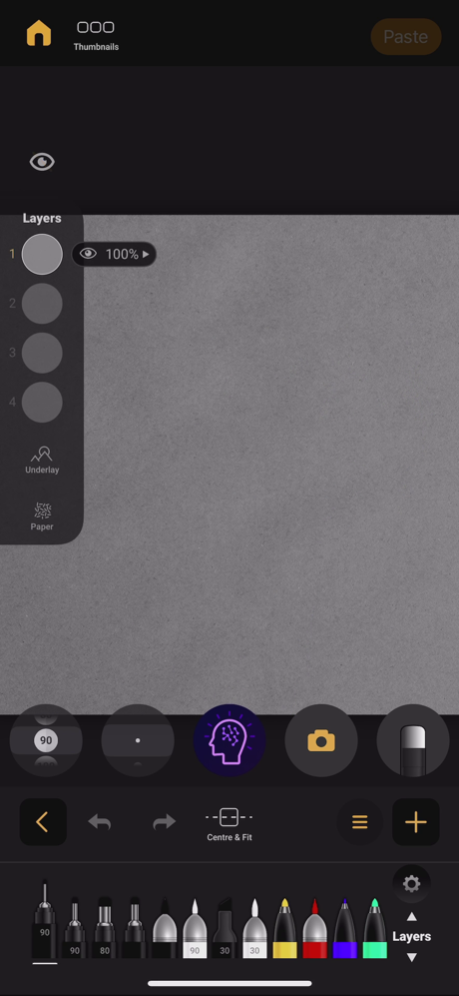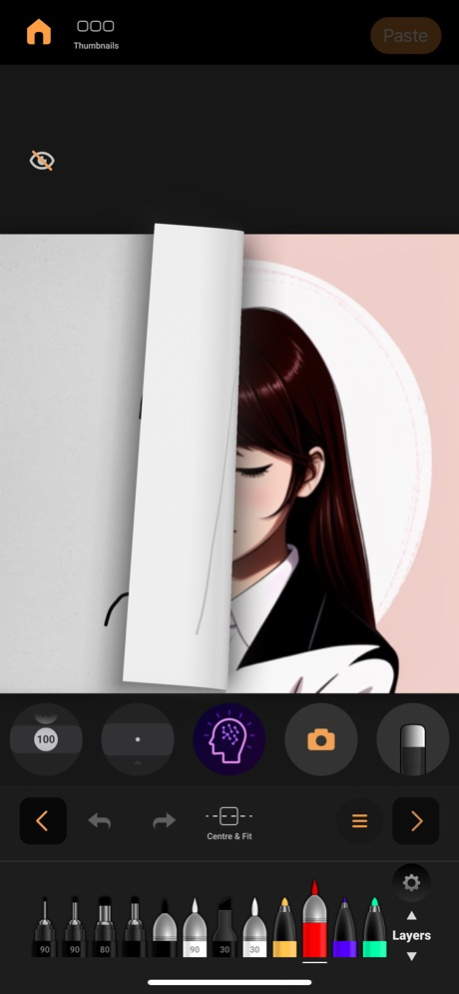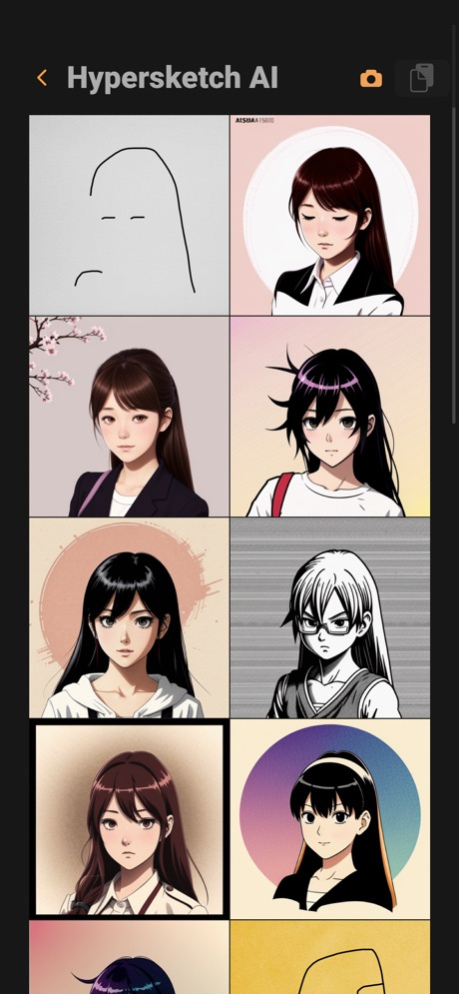Hypersketch 3.6
Continue to app
Free Version
Publisher Description
Lightning-fast ideas sketching for designers, now amplified with AI. This is the most intuitive way to start your ideas on the iPhone or the iPad. Draw a design sketch, or scribble a partial doodle. Let AI build upon your sketch to explore beautiful ideas in high fidelity. Created together with a community of the best designers and sketching instructors around the world, Hypersketch is hyper efficient for idea doodles and quick rendering of professional design sketches.
NATURAL, SIMPLE, FAST - AND WITH LAYERS
It feels intuitive and natural like napkin sketches. Conveniently create many sticky-note ideas to sort and explore. Easily turn them into beautifully-rendered design sketches with a lightweight layer system and drawing tools fine-tuned by industrial design professionals.
ONE-CLICK COPY FOR COLLABORATION
With one click, share your eye-catching sketches with your team through your favourite collaboration and white-boarding apps.
FINALLY THROW AWAY YOUR PEN, PAPER, STICKY NOTES AND MARKERS
Have you been trying to move away from real pen and paper? The fine-tuned tools, ultra-ergonomic interface, and low-latency 120hz Apple Pencil support of Hypersketch provides a realistic and better-than-paper workflow for quick and professional idea communication work.
-----
- Flip a page to start a new sketch, every time. No more hiding ideas in layers.
- Each layer has its own set of drawing tools, and remembers the last-used pen.
- Pens are refined for clarity in product design doodles and expressive dynamism in automotive-style sketches.
- Layers blink with each click so you never have to layer-hunt again.
- Split screen mode allows you to sketch beside your favourite inspiration galleries.
- Insert underlays for markups and blueprints.
- Beautiful paper backgrounds to sketch on and make you ideas pop in collaborative boards.
Apr 16, 2024
Version 3.6
Improved stability of AI generations.
About Hypersketch
Hypersketch is a free app for iOS published in the Office Suites & Tools list of apps, part of Business.
The company that develops Hypersketch is STUCK. The latest version released by its developer is 3.6.
To install Hypersketch on your iOS device, just click the green Continue To App button above to start the installation process. The app is listed on our website since 2024-04-16 and was downloaded 9 times. We have already checked if the download link is safe, however for your own protection we recommend that you scan the downloaded app with your antivirus. Your antivirus may detect the Hypersketch as malware if the download link is broken.
How to install Hypersketch on your iOS device:
- Click on the Continue To App button on our website. This will redirect you to the App Store.
- Once the Hypersketch is shown in the iTunes listing of your iOS device, you can start its download and installation. Tap on the GET button to the right of the app to start downloading it.
- If you are not logged-in the iOS appstore app, you'll be prompted for your your Apple ID and/or password.
- After Hypersketch is downloaded, you'll see an INSTALL button to the right. Tap on it to start the actual installation of the iOS app.
- Once installation is finished you can tap on the OPEN button to start it. Its icon will also be added to your device home screen.